TeamCity 5.1 + git + fix here + fix there
Finally.
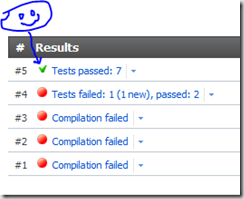
I have a tiny project that need updating – the idcc.co.il website (*).
Source control I setup a new git repository on my home machine (using smart-http from git-dot-aspx, a different story for a different post) and now I got to setup a build server.
Team city Downloaded TeamCity 5.1.4 (the free, Professional version). Installation was mostly painless, except that the build-agent properties setter got stuck and I had to manually edit the build-agent conf file. No biggie – just RTFM: http://confluence.jetbrains.net/display/TCD5/Setting+up+and+Running+Additional+Build+Agents#SettingupandRunningAdditionalBuildAgents-InstallingviaZIPFile.
git integration Git is supported out of the box. I did have a minor glitch – the git-dot-aspx thing is very immature, and it simply did not work. Luckily the repository is located on the same machine as the build server and build agent so I simply directed the VCS root to the location on the filesystem.
building I had a few glitches with MSBuild complaining about missing project types (the webapplication targets file) – that’s the first three failures you see in the snapshot. I then copied the targets from somewhere else and I got the bulid running
Fixing the tests only to find that I have a broken test. Since when I created the initial website, I never set a build server, thus some changes I later introduced caused a minor regression. Now that I have a proper build server it (hopefully) won’t happen again.
- yes, Ohad and myself are setting up a second idcc conference. It is still in stealth mode, but keep you tabs of this. An announcement is planned for early October.